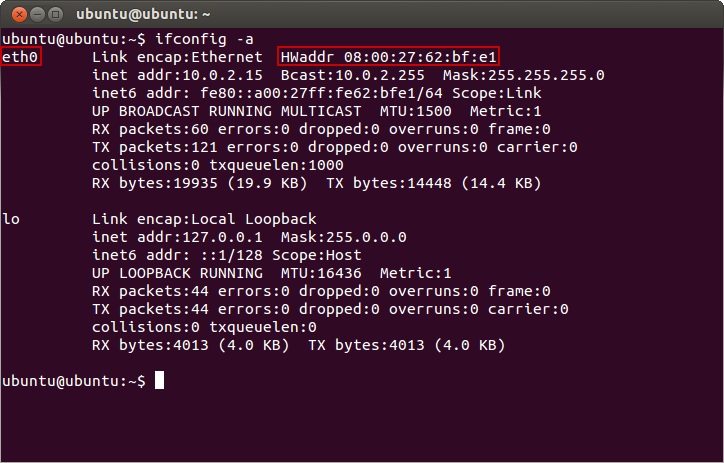en:anleitung:ermitteln_der_mac-adresse
Dies ist eine alte Version des Dokuments!
Finding the MAC Address of Your Network Adapter
Linux
Here, the procedure in Ubuntu, a Debian-based Linux system, is shown. In other distributions the procedure might vary.
- Open a new terminal window (e.g. by pressing CTRL, ALT and T in Ubuntu)
- Enter
ifconfig -ain the terminal and press ENTER. All available network adapters will be shown. - Please choose the MAC address of the correct adapter. Typically, the first wired network adapter is labeled eth0.
en/anleitung/ermitteln_der_mac-adresse.1365082044.txt.gz · Zuletzt geändert: 2019/11/19 19:25 (Externe Bearbeitung)